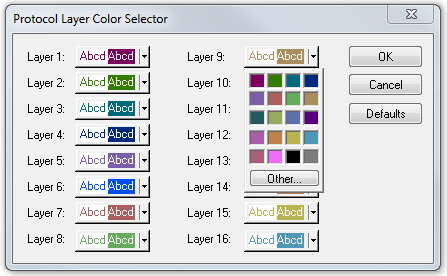Changing Protocol Layer Colors
You can differentiate different protocol layers in the Decode, Event, Radix, Binary and Character panes.
Choose Select Protocol Layer Colors from the Options menu to change the colors used.
The colors for the different layers is displayed.
To change a color, click on the arrow next to each layer and select a new color.
Select OK to accept the color change and return to Frame Display.
Select Cancel to discard any selection. Select Defaults to return the highlight colors to the default settings.
Frame Display Protocol Layer Color Selector